Boost Sales with Compelling Amazon Product Infographics
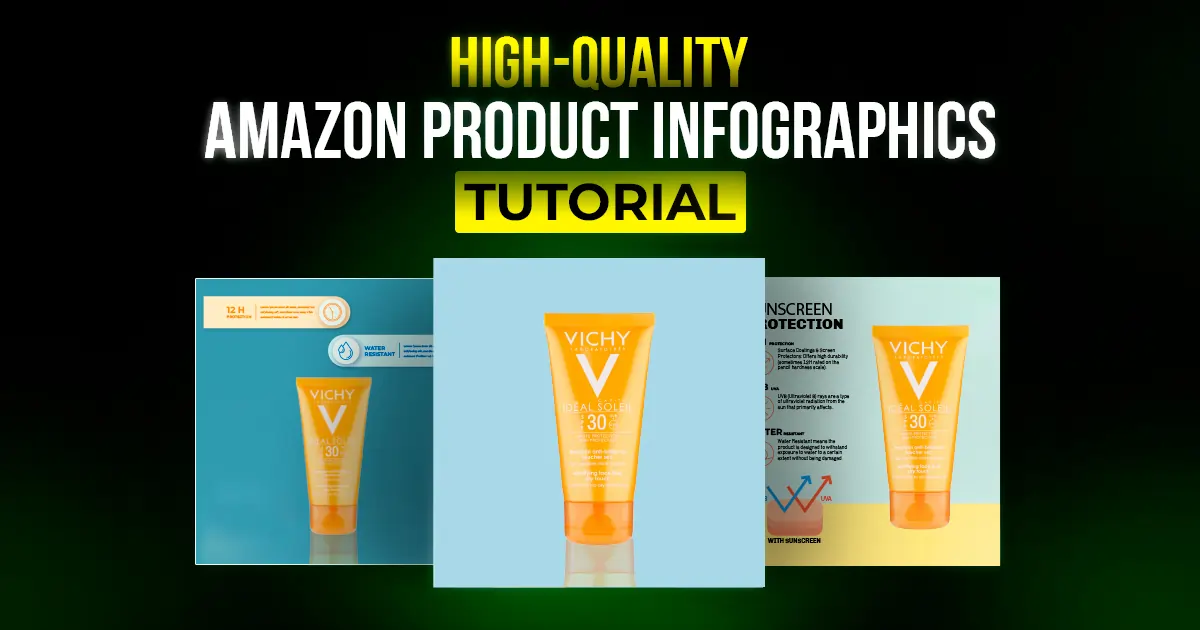
The online market is getting more and more competitive day by day. Just publishing high-quality images is not enough anymore. You need to show your product information and features more creatively so that customers can understand the details quickly and easily. How? Infographics.
Amazon product infographics are a powerful method to showcase product features and information. With infographics, you can easily stand out from the competitors and increase sales. Continue reading to learn how to create visually stunning product infographics and achieve your goal.
What is Amazon Product Infographics
Amazon product infographics are a combination of visuals and information, highlighting product features and details for customers to skim through the information.
Infographics are an amazing way to convey complex details simply and engage with your audience, ensuring they understand what the product is about, and whether it aligns with their need and converts.
Why Amazon Infographics are Important for Your Brand
Infographic photos can take your brand to the next level. Here are the reasons you need to use Amazon infographics for your business.
- Portray products in a different light. Infographics focus on visuals and provide valuable information to help customers better understand the product quality and make a decision to purchase.
- Simplify complex information. Infographics present key points in 1-2 sentences, ensuring the audience can easily digest the information and understand the details.
- Communicate effectively. As infographics are a combination of text and visuals, they are read ten times more than lengthy paragraphs. The infographic photos are created thinking viewers can easily skim through the image while enjoying the visuals.
- Helps customers make a decision. A visually appealing infographic photo highlights specific product details like what is the product material, its usage, specialty, and others, ensuring customers understand how it aligns with their needs and make a decision to purchase.
- Enhance conversion rate and sales. Amazon infographics play a key selling point for brands. When a visitor comes to your website, they can see your products visually with key information. Understand the product quality in detail and drive conversion.
How to Create Result-driven Amazon Product Infographics in 5 Steps
Create effective Amazon infographic photos following this easiest method and drive target audience engagement, conversion, and sales.
Select Your Product
Do not make Amazon infographics with a group of product photos. Choose one product and create an infographic photo focusing on the product and highlighting its key features.
If you have multiple products you want to create infographics with, make Amazon infographics for each product separately to ensure customers can choose their desired products and understand the product’s important features to make the decision to shop.
Research Information
Once you have selected the product, you need to research its information to create high-quality Amazon infographics. The data needs to be accurate, engaging, and useful.
Follow these 3 steps to find useful Amazon product photo information.
- Research your competitors to see what type of infographics they are making.
- Analyze 5-10 top-ranking articles to verify the product information.
- Take comprehensive notes to remember all the details and make creative infographics with precise information.
Quality Product Infographic Process
After you have gathered the product information, it is time to design the Amazon product infographic.
Amazon Product Photography: The first step of creating Amazon infographics is professional product photography. You need to take high-quality product photos from different angles and present them to your audience, ensuring they get a 360° view. For Amazon product photography, take images in the natural light and white background without props to ensure the focus stays on the product.
The Magic Comes from Graphics Design: You need to improve image quality and design it according to the Amazon infographic design. The designers can edit the images, highlight key features, ensure the audience can connect with the details, engage, and improve the conversion rate.
Amazon Infographic Detailed Pages: You need to show the product details in sections in your infographics. For example, highlighting key features, product usage instructions, benefits, and customer reviews. Your Amazon listing infographics need to show product information in the most precise manner, ensuring customers thoroughly understand what your product is about and become your customers.
Design and Optimize Amazon Product Infographic
You have taken the images and built a plan? Let's design the Amazon infographics.
Appropriate Color, Content, Typography, and Alignment
Your choice of color, content, font, and alignment will play a deciding factor in whether customers will check the Amazon infographics or not.
- Color. Choose a color that aligns with your brand color and complements the product. For example, if you are selling "Perfume", choose an eye-soothing color that has a similarity with perfume ingredients and complements the product. Ensuring customers can feel the essence of the infographics.
- Typography. Experiment with the typography and use the one that fits your overall graphic design.
- Content. While adding the content, ensure it is not lengthy. Keep it short, precise, and informative.
- Shapes and Icons. Add relevant shapes and icons to your content to make your design aesthetically pleasing, easily skimmable, and understandable. Such as showing free shipping with a box icon.
- Alignment. Each infographic page has different alignments. However, while placing the alignments, ensure the audience can easily find the information and relate to the section.
Images Optimization.
Optimize the infographic photos following these steps.
- Check Amazon's guidelines for choosing image size, however, the common image size and dimension are 1000 x 1000.
- Save the images in JPEG, PNG, GIF, or TIFF format.
- Optimize the image for various devices, ensuring the image quality is top-notch and adaptable in all screen sizes.
While designing and optimizing the Amazon listings infographics, ensure the infographic is clean, clear, easily understandable, and aligns with your brand image. The reason is at the end of the day, the Amazon infographics represent your brand and promote to enhance brand awareness, engagement, and sales.
Upload Your Infographic and Check it on Various Devices
When you are happy with the design, upload your infographics on Amazon and check the quality and functionality through various devices like smartphones, iPads, PC, laptops, and more. Since each devices have a different screen size, the design may break or look different. So, check the Amazon listing infographics quality and how it appears on various screens.
Have you followed my method to design the best product infographics that align with your product features and brand? If you have, it’s great. Here is an amazing example of eye-catching Amazon infographics where color, image optimization, alignment, and typography look the best and fulfill the brand's purpose.

Super Important Infographic-Making Tips You Need to Remember
While designing the infographic, keep these tips in mind and stand out from your competitors.
- Keep the design and layout simple. Design Amazon infographics that are visually eye-catching with precise information that visitors can easily skim through.
- Highlight the most important product features. Suppose your jewelry stone is the key feature of the product, point it out in the infographics so that customers understand why it is so beautiful and different.
- Use precise content. Add simple, short, accurate, relevant, and easily understandable content, ensuring customers can go through the Amazon listing infographics super fast.
- Utilize High-quality images. Upon taking the images, expertly retouch the product photos to remove flaws, ensuring clean and visually appealing features.
- SEO-optimize the Amazon Infographics. Implement relevant keywords in your content and optimize the images to ensure your infographic ranks, attracting the target audience, engaging, and converting.
- Make your Infographic Shareable. Format and optimize your Amazon infographic in a way that you can share it on any platform, keeping the visual and quality intact.
- Use Infographics for branding. Do not forget to use your brand color and logo in the product infographic so that if anyone shares your infographic or customers see them on social media, it can guide them to your brand.
Concluding With
If you search for product infographics online, you will see a hundred types of infographics. Each of the designs is different and delivers a different message. So, take ideas from our Amazon product infographic tutorial and be creative with the design, ensuring the infographic aligns with your brand image and fulfills your goal.
Lastly, if you need professional help taking product photos to create eye-catching Amazon product infographics, Product Photography Dhaka (PPD) is here to help you. Visit our website and contact us to see our latest product infographics and be the judge. That’s it for today. Adios!
FAQ
Popular post:
- The Power of Ghost Mannequin Imagery: How it Affects Your Sales Increase?
- Why Product Photography Needs to Tell a Story
- 7 Ways to Optimize Your Product Photography Setup for Speed and Quality
- Softbox or Umbrella for Product Photography? Choose the Best One!
- How Professional Product Photography Can Increase Your Sales
- 20+ Amazing Picnic Photoshoot Ideas to Try in 2025
- Maximize Your Productivity with Professional Photography Tips
- Professional Product Photography Tutorial: DIY at Home
- The Role of Ecommerce Photography in Building Customer Trust
- Boost Sales with Compelling Amazon Product Infographics
